Are you trying to Eliminate dead zones from a location? Installing the router at such a location may require many factors to be considered. Factors like interference by the external sources. And the external sources can be brick walls, microwave, or even a regular cordless phone. The direction, angle of the antenna and position of the router where it is kept could make a difference.
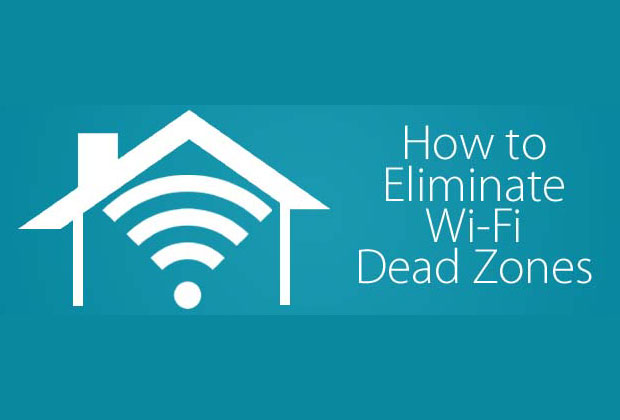
How to use a handy wireless device to find dead zones?
Use a handy wireless device to find the dead zones. You have to keep an eye on the strength bar signal of the handy wireless device. After finding the dead zones, start placing the router at an angle and location. Now, check for the interfering devices. Most of the interfering devices travel on radio waves.
Check for any update available for your router on regular basis. Depending on router to router, data travel on different wireless bands and channels. Most of the technicians recommend channels like 1,6,11. These channels sometimes really make a difference to the signal strength and the range issue.
If the problem persists, go for extenders and repeaters. There are other wireless devices that can communicate with your router. These devices EXTENDS the network to cover the dead zone areas. These devices DO NOT BOOST the internet speed, you will experience a decline of 5 to 20 percent in actual speed. But extenders and repeaters solve the issue of dead zones.






