Linksys routers can be configured either using cable connotations or either using the cable less connections. Experts suggest using the cable configurations for Linksys routers. Here we are explaining the very simple steps for configuring the Linksys router using the cable connection. Router technical support team is available there any time you need assist for all these steps explained below.
How to Configure Linksys Router using Cable Connections
- First of all you have to connect the Modem you are using with the internet port of the Linksys router. Use the Ethernet to make the connections.

- Using the Ethernet cable, connect the computer system with the Linksys router LAN ports.

- Give the power supply to your equipments.
- After making all the connections, you have to access the Linksys router login page using the IP address 192.168.1.1 that is the default IP address to access the Linksys router configuration pages.

- Fill the accurate login details to access the advance settings for the Linksys routers. If you are facing issues with the Linksys router login, you can contact router technical support team for the help.

- Click on the “MAC Address Clone” option under “Setup” option.
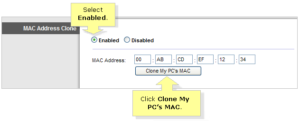
- Here you will need to select the “Enabled” radio button and after selecting that radio button, simply click on the “Clone My PC’s MAC” option.
- Save all the settings you have made here.
All the steps explained above are really very simple but if you need help, you can contact router technical support team any time for the help. Also, before making all these configurations, we will suggest to restore all the Linksys router settings to factory default.






