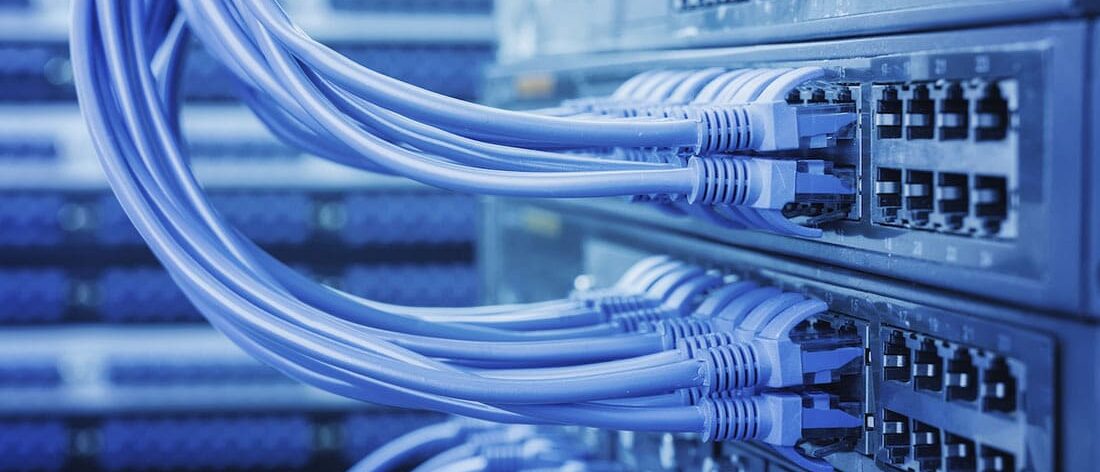A random chat with one of my colleagues gave rise to the question- “What is a Switch in Networking?” While I explained to her the basic purpose of why and where switches are used, it also made me curious about their origin. A search on the internet left me with a million results. While I was shuffling through the available sources for information, this is what I found.
The origin
Leonard Kleinrock in 1961, coined the idea of ARPANET, in one of his research papers titled “Information flow in large communication nets.” Another IT fanatic, Donald Davies in 1965, gave the idea of a “Packet” which essentially meant, “data sent between computers over a network.”
Now, ARPANET was among the first computer networks that used “Packet Switching” to send data. And it did so in August 1969, when the first “network switch” and an IMP was sent to the University of California. The computer scientists at UCLA used this switch and the IMP to make the first data transmission via ARPANET to send a message to a computer at Stanford Research Institute, and history was created. The message was successfully delivered, and the event later came to be known as the birth of the modern day internet.
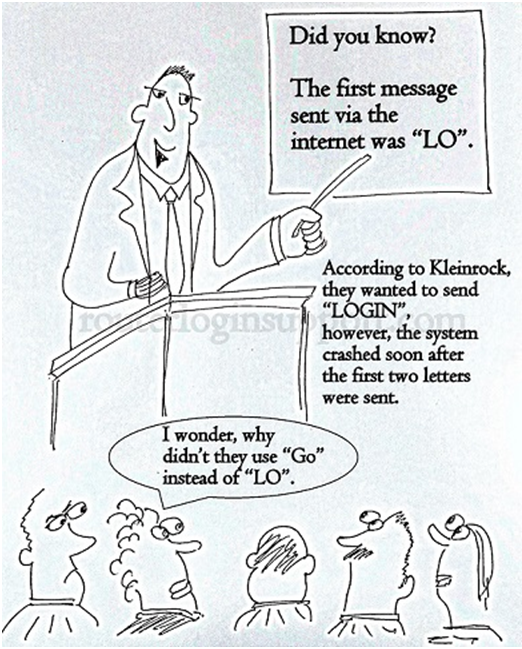
Did you know?
The first message sent via the internet was “LO”. According to Kleinrock, they wanted to send “LOGIN”, however, the system crashed soon after the first two letters were sent.
I wonder why didn’t they used “Go” instead of “LO”.
What does a network switch do?
Simply put, a Network Switch connects devices on a network. When two or more devices or computers are connected on a network, they can make use of packet switching to receive and send data to each other.
A Network Switch works as a multiport network bridge that uses MAC addresses to forward data at Layer 2(Data Link Layer) of the OSI model. Some network switches are also capable of forwarding data at the Network Layer or so called Layer 3, by incorporating the routing functionality. Switches so used are called Layer-3 switches or multilayer switches, as they can work with both Layer 2 and Layer 3.
The most common form of switches we see today are used for Ethernet, among Fiber Channel, Asynchronous Transfer Mode, and InfiniBand. A network switch also works by learning the identities of the connected devices and then forwarding data to the port connected to the device to which it is addressed. Users can expect support for multiple devices. Consumer-grade network switches provide four to eight connections while corporate switches can handle anywhere between 32 and 128 connections. Modern network switches also provide for a series chain to be formed, so a large number of devices can be connected to a LAN.

How do they differentiate from Hubs and Routers?
At the first glance, a network switch may appear like a network hub. However, unlike network hubs, switches are capable of inspecting incoming messages and directing them to a specific communication port. This functionality is known as packet switching.
A switch deciphers the destination addresses of each data packet received from a source, and forwards it to a specific device, while hubs transmit data packet to every port except the one from where it is received. To understand the functionality, it is much like how a traditional post office functions. Using network switches in comparison to network hubs can help you conserve network bandwidth and improve performance significantly.
When we compare a switch to a router, they are much like the same thing in some aspects, since they both can be used to centralize local device connections. However, only routers support interfacing with outside networks, be it local or the internet itself.