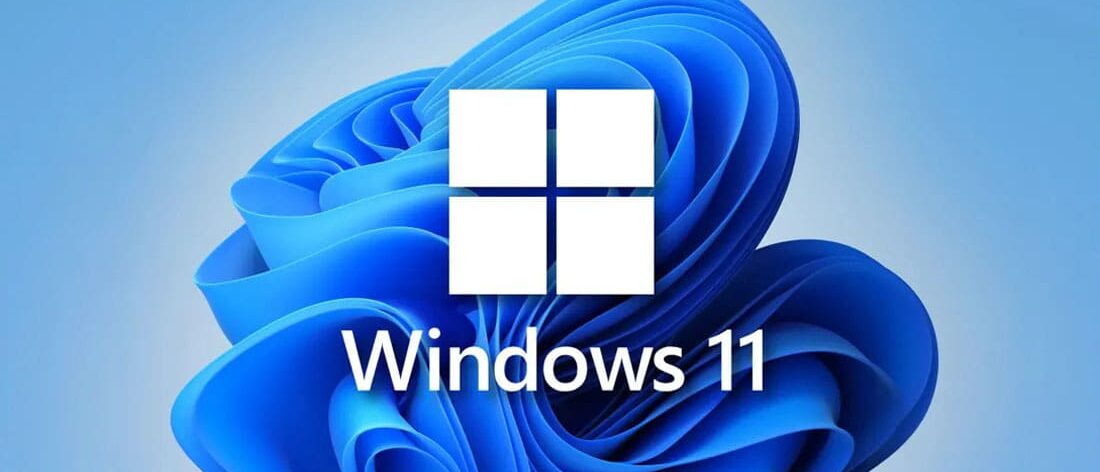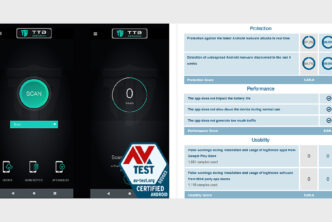It’s final! Microsoft will launch the Windows 11 on October 05, for computers that meet hardware requirements. But, here’s the big question, should you update?
With Windows 11, we can’t say much.
Not so long ago, but comparatively quaint, users would line up outside the local tech store to purchase their latest copy of the Windows release. But that was when they did not know what the new version would bring. Fast forward to now, when we can have detailed testing results and can keep ourselves updated, we suggest you hold off from updating to windows 11. Reason being, it is always best to ensure that there are no bugs and even if there are any, they have been fixed before installation. Moreover, it is not just ‘early-release bugs’ that we are suggesting you hold off, but the fact that what you are relying on should support future updates as well.
Here are some parameters you should keep in check before upgrading:
- Check compatibility with the Antivirus that you use.
- Check if the programs you use support the new Windows.
The next step
While system security applications like the Microsoft Defender are expected to support Windows 11, one cannot be sure about other applications doing that. A lot of users have had issues with third-party antivirus software not supporting the latest Windows release. Therefore, it is wise to check the antivirus version you use and make sure it is up to date. If you come across any information about the same causing trouble with the setup, you can uninstall or temporarily disable it if you finally plan to update to Windows 11.
As another measure, check for compatibility of Windows applications like the Office suite. If you have a subscription to an office suite other than the MS Office 365, you may miss out on some features. These may be dropping out of support, or no more online services, etc. Also, check the applications that you use on a daily basis on your computer(s). If you have a group of systems in your office, it is wise to consult your clients if they would be updating to Windows 11 or not. Some businesses may not choose to update their systems to the latest release. And, if you have updated your systems and if there arises a situation when you have to access some program or application that is no longer supported, it may become a problem. Therefore, holding off till you are sure that the new release would only add to your system capabilities, is a wise decision.
What Microsoft says?
Microsoft has also released an optional update KB5005101 for Windows 10 on September 01, that blocks the upcoming Windows 11 update.
As of the release notes, Microsoft has defined a “Target Product Version” Policy which allows users to specify if they would want their devices to migrate to Windows 11 or continue with Windows 10.
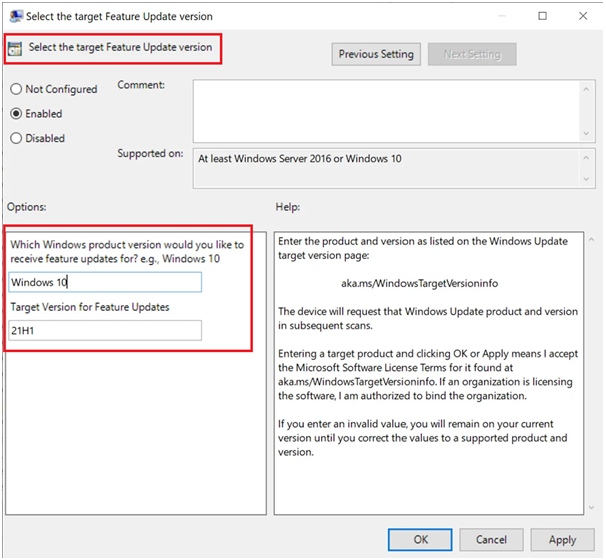
Essentially, Microsoft’s group policy has been expanded to target both the “Feature Release Version” and the “Windows Product Version.” However, we won’t recommend you install this update at this time; it’s just that you should know what the future releases will bring. Windows 10 Home users can face issues doing the group policy as they’ll probably need the registry key.
Though Microsoft has indicated that if your hardware isn’t supported, you can still use ISO to install Windows 11- but doing so will cease all future security updates to your system. Now, this is something we won’t recommend anyone to do on their system. It not only puts you at risk but other systems connected to the network also become vulnerable.
Therefore, if you have a system that’s not fully supported, do not try to update it to Windows 11. However, if it’s otherwise, we suggest you decide judiciously as to when is the best time to update to Windows 11.