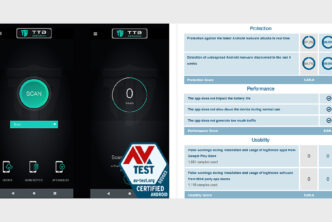YouTube is the hub for the millions of videos and one of the most popular apps on the teens’ phones. Likewise, so many kids nowadays love watching videos on YouTube; therefore, YouTube launched its own app exclusively for kids. Released in 2015, YouTube kids offers a colorful, easy to navigate the environment, a wide range of high-quality videos, parental controls and exciting features for kids. This Kids friendly YouTube is fun and friendly- and doesn’t look like its parent app at all. Child safe YouTube Kids is free to download for both iOS and Android.
What is YouTube Kids?
YouTube Kids is an app developed by YouTube that features kids’ friendly shows, TV, music and educational videos. YouTube kids is a well-organized app, with an amusing home screen which is divided into four tabs. Kids friendly YouTube includes features like a timer setting and a search function. However, the app will allow greater parental control in Youtube kids now.
What is YouTube kids parental control?
Gone are those days when the disturbing and inappropriate videos would sneak past the YouTube kids filters. Thankfully, parents can limit to the channels their kids watch. YouTube kids parental control is required to ensure the best experience possible for the kids. With parental control on YouTube Kids, parents can restrict their child’s experience by turning the search off. This means that a kid can’t search anything on their own; this will reduce the chance that he/she will encounter an inappropriate video. Hallelujah!
What’s new on YouTube Kids parental control?
Let’s walk you through the YouTube kids parental guide. Here are some of the new features of child safe YouTube.
Disable search: One of the best features of child friendly Youtube is that you must pass through a nifty lock screen to get into the settings, once you do, you can adjust the sound and music. You can also decide if your kids can be able to search for something or not. The feature not only controls the main content displayed but also the recommended video that appears after watching a video.
Whitelist videos and channels: The new feature on Youtube kids parental control allows the parents to decide which channels and videos are available for their kids. They can choose from the available collections such as PBS kids, sesame workshop and kidz bop.
Youtube Kids Parental control restricts content that is not appropriate for kids, but parents should not rely on it completely. What do you think about the new improvised parental control on YouTube kids; let us know in the comment section.